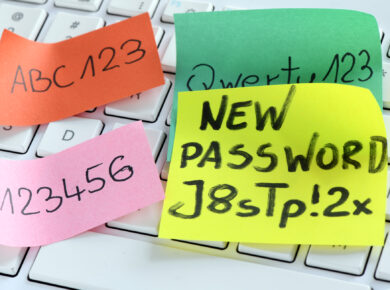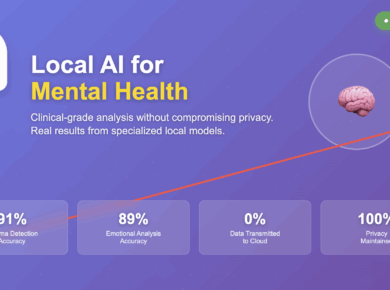Table of Contents Show
Phishing scams are more intrusive than ever, targeting anyone and everyone to steal personal and financial information. These types of phishing scams can come in the form of deceptive emails, text messages, or even phone calls, all designed to trick you into revealing sensitive data.
Recognizing and avoiding these scams is important to protecting your business and maintaining your online security.
In the next few paragraphs, I will guide you through the steps to identify phishing attempts and provide practical advice on protecting yourself against them. Whether you’re a business owner or just someone who uses the internet daily, understanding how to spot and avoid phishing scams is more important than ever.
Don’t become one of the many victims of phishing scams!
How to Identify Phishing Scams
To recognize phishing scams, pay close attention to the details in messages that request personal information.
Here are some key things to look for:
Urgent Demands: Phishing emails often create a sense of urgency, making you feel like you must act immediately. These messages might claim your account is compromised or that you need to verify details to avoid trouble. Always be skeptical of such urgent demands.
Sender’s Email Address: Scammers often use email addresses that look almost legitimate but have slight variations. This tactic, known as email spoofing, is designed to trick you. Look closely for any discrepancies in the email address.
Spelling and Grammar Mistakes: Legitimate companies usually don’t make these errors. An email containing spelling mistakes or odd grammar can be a sign of a phishing attempt.
Suspicious Links and Attachments: Be cautious of emails that contain links or attachments. Links in phishing emails can lead to fake websites designed to steal your information, and attachments may contain malware that can harm your device.
Generic Greetings: Phishing emails often use generic greetings like “Dear Customer” instead of addressing you by name. This can be a sign that the email is not legitimate.
Unexpected Requests for Personal Information: Be wary of unsolicited emails asking for personal information such as passwords, Social Security numbers, or bank account details. Legitimate companies typically won’t ask for sensitive information via email.
By being aware of these common signs, you can better recognize phishing scams and protect your personal information.
Always stay alert and question anything that seems unusual or out of place.
Four Ways to Protect Yourself from Phishing Scams
To protect yourself from phishing, follow these four key strategies. Each method will help you understand and implement effective defenses against phishing scams.
Verify Sources
Here’s are some tips to help verify message sources:
Check the Sender’s Email Address: Scammers often send emails that appear to be from legitimate sources but have slight variations in the email address. For example, an email from “in**@***********ca.com” might be spoofed as “in**@************ca.com.” Always scrutinize the sender’s email address closely for any subtle discrepancies.
Identify Urgent Messages and Unusual Requests: Phishing emails often create a sense of urgency or request personal information. If an email demands immediate action or asks for sensitive details, take a moment to cross-check the information. Contact the organization directly using official contact details from their legitimate website, not the ones provided in the suspicious email.
Hover Over Links: Before clicking any link, hover over it to see the actual URL. Phishing emails may contain links leading to fake websites that steal your information. Ensure the URL matches the legitimate website’s address.
Look for Spelling and Grammar Errors: Many phishing emails contain spelling or grammar mistakes. Legitimate companies usually avoid such errors. These mistakes can be a red flag indicating a phishing attempt.
Example Scenario: You receive an email from “PayPall Support” (notice the extra “l”) saying your account has been compromised and you need to click a link to reset your password immediately. Instead of clicking the link, hover over it to see where it leads. Then, visit PayPal’s official website directly and contact their support team using the contact information provided there.
Use Security Software
Installing reliable security software on your devices is important for protecting yourself from phishing attacks. Phishing attempts can be sophisticated, but having strong security software can help you stay one step ahead.
Here are some tips for what security software you can use to protect yourself:
Use Reputable Antivirus and Anti-Malware Programs: Install reputable antivirus and anti-malware programs like Norton, McAfee, or Bitdefender. These programs can detect and block phishing attempts before they compromise your data. They scan your device for threats and provide real-time protection against malware and suspicious activities.
Set Your Security Software to Update Automatically: Phishing techniques evolve faster than gossip, so staying updated is more important than ever. Set your security software to update automatically. Regular updates make sure your software can tackle the latest threats, protecting you against new phishing strategies.
Consider Using Anti-Phishing Browser Extensions: These extensions provide real-time protection by warning you about malicious websites. Look for browser extensions from trusted security providers, like Avast Online Security or Norton Safe Web. They act as your first line of defense when you’re browsing the internet, stopping you from entering suspicious sites.
Enable Your Firewall: Don’t forget to enable your firewall. This adds an extra layer of security by preventing unauthorized access to your devices. Firewalls can block incoming threats and keep your data safe, acting as a barrier between your device and potential attackers.
Use Email Filtering Tools: Email filtering tools, such as those provided by Gmail or Outlook, can block phishing emails before they even reach your inbox. These tools analyze incoming emails and filter out those that look suspicious or are known to be part of phishing scams, reducing the risk of you accidentally clicking on a malicious link.
Enable Multi-Factor Authentication
After securing your devices with reliable software, take another proactive measure by enabling multi-factor authentication (MFA) to protect against phishing. This additional layer of security requires extra verification beyond just your password and significantly reduces the risk of unauthorized access, even if a scammer gets hold of your password.
Why MFA Matters: Phishing attacks aim to steal your sensitive information, but MFA makes it much harder for them to succeed. Common methods include:
- Receiving a code on your phone.
- Using a biometric scan, like a fingerprint or facial recognition, in addition to entering your password.
Benefits of MFA: Ensuring your email and other critical accounts are secure helps protect all your linked accounts from being compromised through phishing. With MFA, even if a scammer knows your password, they still cannot access your account without the additional verification step.
Example Scenario: Imagine you receive a phishing email that tricks you into entering your password on a fake website. Without MFA, the scammer now has access to your account. However, with MFA enabled, the scammer would also need the verification code sent to your phone or your biometric scan, which they cannot access.
Educate Yourself
To protect yourself from phishing, it’s important to stay educated about the tactics scammers use. Knowledge is your best defense against these attacks. Here’s how you can educate yourself effectively:
Learn from Trusted Sources: Visit reputable websites like the Federal Trade Commission (FTC) and the Cybersecurity and Infrastructure Security Agency (CISA). These sites offer detailed information on phishing and other cyber threats. They regularly update their content to include the latest scams and how to avoid them.
Take Online Courses: Many online platforms offer courses on cybersecurity. Websites like Coursera, Udemy, and LinkedIn Learning provide courses specifically on phishing and how to protect yourself. These courses can help you understand the various techniques scammers use and how to recognize them.
Attend Webinars and Workshops: Look for webinars and workshops focused on cybersecurity. Many organizations and educational institutions offer these events for free. Participating in these can keep you up-to-date on the latest phishing tactics and prevention methods.
Follow Cybersecurity Blogs and Newsletters: Subscribe to cybersecurity blogs and newsletters. Websites like Krebs on Security and the Anti-Phishing Working Group provide regular updates and insights into the latest phishing trends and cyber threats. Reading these can help you stay informed about new phishing schemes.
Use Educational Resources Provided by Your Email Provider: Many email providers, like Gmail and Outlook, offer educational resources and tips on identifying and avoiding phishing. Explore these resources to learn more about protecting yourself while using their services.
Participate in Community Forums: Join online forums and communities dedicated to cybersecurity. Websites like Reddit and specialized cybersecurity forums actively discuss phishing and other threats. Engaging in these communities can provide practical advice and real-world experiences from other users.
What to Do if You Suspect a Phishing Attack
If you suspect a phishing attack, immediately report it to the FTC’s ReportFraud.ftc.gov to help protect others. Notifying the proper authorities is the first step in combating these scams.
Here’s what to do next:
- Contact the Company Directly: Use verified contact information to check the legitimacy of the suspicious activity. Don’t use any contact details from the suspicious email itself.
- Avoid Clicking Links or Attachments: Suspicious emails often contain links that lead to fake websites designed to steal your information or attachments that can infect your device with malware.
- Delete the Email: After reporting and verifying, delete the suspicious email to avoid accidental interaction.
- Monitor Your Accounts: Keep an eye on your financial accounts and other sensitive accounts for any unusual activity that could indicate a phishing scam.
Inform your IT department or cybersecurity team immediately if you receive a suspicious email at work.
Stay cautious and always question unsolicited requests for personal information.
What to Do if You Responded to a Phishing Email
Responding to a phishing email can be alarming, but taking swift action can help minimize potential damage. Here’s what you should do:
Update Your Security Software and Run a Full System Scan: First, update your security software and run a full system scan to detect and remove any potential threats. This step ensures that your devices are free from malware that might have been installed from the phishing email. For example, use programs like Norton or McAfee to perform a comprehensive scan.
Change Your Passwords Immediately: Next, change your passwords immediately. Start with the accounts you believe were compromised, then update your other important accounts. Use strong, unique passwords for each account to enhance security. For instance, create passwords with a mix of letters, numbers, and special characters.
Consider Placing Fraud Alerts: If you share sensitive information in response to the phishing email, consider placing fraud alerts with major credit bureaus like Experian, Equifax, and TransUnion. This action helps safeguard against identity theft by making it harder for anyone to open new accounts in your name.
Monitor Your Accounts Closely: Keep a close eye on your accounts for any signs of unauthorized activity or fraudulent transactions. Regularly check your bank statements, credit card statements, and online accounts for any unusual activity. Set up account alerts to receive notifications of any suspicious transactions.
Notify Your Bank or Financial Institutions: If the phishing email involves financial information, immediately notify your bank or financial institutions. They can help secure your accounts, prevent further unauthorized access, and guide you through additional steps to protect your finances. For example, they might issue new cards or temporarily freeze your accounts.
Enable Multi-Factor Authentication (MFA): Enable multi-factor authentication (MFA) on your accounts. MFA adds an extra layer of security by requiring a second form of verification, such as a code sent to your phone or a biometric scan, making it harder for attackers to gain access. Use apps like Google Authenticator or Authy to set up MFA on your accounts.
Where Can I Get More Help?
Need more help with phishing scams? There are several resources available to provide support and guidance to help you avoid phishing and protect your personal information. Here are some reliable sources you can rely on:
Federal Trade Commission (FTC): Visit ReportFraud.ftc.gov for up-to-date advice and tools for reporting phishing scams. The FTC provides detailed guides on how to recognize and avoid scams, and they publish the latest alerts on phishing threats. Their resources can help you understand what steps to take if you encounter a phishing attempt.
Cybersecurity and Infrastructure Security Agency (CISA): CISA offers resources and updates on current phishing scams. Their website provides valuable tips on cybersecurity practices, such as recognizing phishing emails, using strong passwords, and securing your devices. CISA frequently updates its content to reflect new threats and preventive measures, making it a go-to source for staying safe online.
Your IT Department: If you’re part of an organization, your IT department is an invaluable resource. They can offer personalized advice and support to handle phishing attempts effectively. IT departments often implement organization-wide measures such as email filtering, employee training, and security protocols to enhance cybersecurity.
Local Law Enforcement and Cybercrime Units: Many local law enforcement agencies have cybercrime units that can offer advice and take action against phishing scams. They can help you report incidents and provide guidance on protecting your information. These units often collaborate with other agencies to combat cybercrime and can be a vital resource if you fall victim to a scam.
Conclusion
Stay alert and protect yourself from phishing scams by following these simple but effective steps. Always double-check the sender’s information and look out for grammar errors, as these are often signs that an email might be a phishing attempt.
Don’t rush to click on links or download attachments from unknown sources. Phishing emails can look convincing, but verify with the organization directly if something feels off. Contact them using a phone number or email address you know is legitimate, not the one provided in the suspicious email.
Remember, taking a few extra seconds to scrutinize can save you from identity theft and financial loss. Stay informed and cautious to keep your personal and financial information safe. Educate yourself regularly about the latest phishing tactics, use security software, enable multi-factor authentication, and know where to get help if needed. By being proactive and vigilant, you can protect yourself and your loved ones from the dangers of phishing scams.
Stay safe, stay informed, and remember: a little caution today can prevent big problems tomorrow.