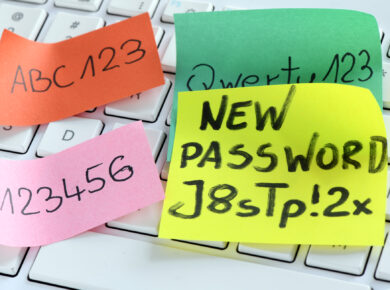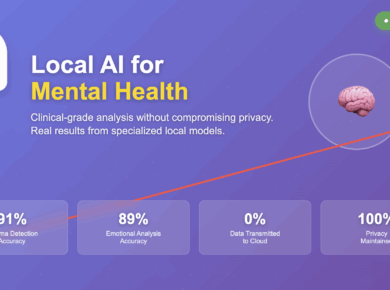Table of Contents Show
Keeping your software up-to-date is important for protecting your devices and data. When you neglect software updates, you leave your devices vulnerable to security flaws that hackers can exploit. This can result in serious issues like system crashes, compromised performance, and data loss.
Software updates are important because they patch security vulnerabilities, preventing cyberattacks, malware, and data breaches. Regular updates ensure that your software runs smoothly, fixes bugs, and improves performance. They also bring new features that enhance the functionality and user experience of your devices.
Ignoring updates can lead to slowdowns, malfunctions, and increased risk of cyber threats. By checking for updates regularly and enabling automatic updates, you take proactive steps to maintain the security and efficiency of your devices. This simple action helps protect your digital assets and keeps your business running smoothly.
Key Takeaways
- Fix security vulnerabilities to prevent cyberattacks and data breaches.
- Optimize software performance and reduce crashes and slowdowns.
- Ensure compatibility with new hardware and software systems.
- Introduce new features and improve existing functionalities.
- Maintain compliance with data security regulations and industry standards.
What Are Software Updates?
Software updates are new versions of applications that fix security flaws, improve performance, and add new features. When you install updates, get new features, and patch security vulnerabilities that cybercriminals could exploit. This helps protect your devices and data from threats.
Without regular updates, your software might crash or malfunction due to bugs. Updates fix these bugs, making your applications more stable and reliable. They also ensure your software remains compatible with new hardware and other software systems, keeping everything running smoothly.
Neglecting updates leaves your devices and information at risk. Hackers can exploit known vulnerabilities, leading to potential data breaches and security issues. Regularly installing software updates is a simple step to safeguard your digital life and maintain efficient operations.
How do software updates Protect Your Business from Cyber Threats?
Regularly updating your software is crucial for protecting your business from cyber threats. Here’s why you should prioritize software updates:
- Patch Security Flaws: Updates fix known vulnerabilities that hackers can exploit.
- Prevent Malware: Regular updates help block malicious software from infiltrating your systems.
- Compliance: Keeping software up-to-date ensures compliance with data security regulations.
- Protect Reputation: Avoid data breaches that can damage your business’s reputation.
Neglecting updates exposes your business to significant risks. Outdated software is a common target for cyberattacks, making it necessary to keep all programs current. Regular updates often include advanced security features, providing additional layers of protection against emerging threats. They also help maintain the integrity of your digital infrastructure, preventing unauthorized access and the spread of viruses or worms.
In short, prioritizing software updates is an essential step in safeguarding your business from cyber threats. Ensure your systems are always up-to-date to stay protected.
How do software updates keep Your Software Running Smoothly?
Regular software updates improve bugs and optimize performance, ensuring your devices operate smoothly. Here’s why they matter:
- Fix Bugs: Updates get rid of glitches, making your system run more efficiently.
- Optimize Performance: Updates can speed up your software and reduce resource usage, making your device more responsive and reliable.
- Enhance Stability: Staying current with updates strengthens system stability, leading to fewer crashes and less downtime.
- Improve Compatibility: Updated software ensures your applications remain compatible with new devices and systems, preventing disruptions in your workflow.
- Add New Features: Updates often introduce new features that enhance functionality and user experience, making tasks easier and more efficient.
By regularly updating your software, you ensure the smooth, efficient, and reliable operation of your devices.
How do you Check for Software Updates?
To keep your devices secure and efficient, regularly check for software updates through your system’s settings. Here’s how to do it on different devices:
- Apple Devices: Go to Settings > General > Software Update. Check for updates and install them here.
- Android Devices: Navigate to Settings > Software Update or System Update. Check for updates and download the latest versions.
- Windows Devices: Access Settings > Windows Update and click on Check for updates. This will search for available updates and let you install them.
- Mac Computers: Open System Preferences > Software Update. Check for updates and install them from this menu.
Many software applications also have an option to check for updates within the Help or About menu. Enable the automatic update feature on your devices to ensure you always have the latest version without needing to remember to check manually.
Taking these steps will keep your software up to date and your devices running smoothly and securely.
Why Ignoring Software Updates is Risky
Neglecting software updates leaves your devices vulnerable to cyberattacks and performance issues. Here’s why it’s risky:
- Security Vulnerabilities: Outdated software lacks the latest security patches, making it easy for cybercriminals to exploit. This increases the risk of malware infections, ransomware attacks, and data breaches.
- System Stability: Not updating your software can lead to system crashes, slow performance, and potential data loss. Cybercriminals target devices running outdated software because they are easier to compromise.
- Compatibility Issues: Ignoring updates can cause compatibility problems with other updated software or hardware, leading to operational disruptions.
- Regulatory Compliance: Outdated software can result in non-compliance with industry standards and regulations, leading to potential legal consequences.
- Obsolescence: Delaying updates can make your software obsolete, making it harder to find support and fixes for existing problems.
Regular software updates are crucial for maintaining device security, preventing security breaches, and ensuring smooth and secure operation.
Don’t take the risk—update your software regularly.
Conclusion
Keeping your software up-to-date is essential for protecting your computer, phone, business, and home. Updates fix security flaws that hackers can exploit and ensure your systems run smoothly and perform well. They also help you stay compliant with regulations.
Ignoring updates can lead to serious problems like cyberattacks, system crashes, and even fines. Don’t risk your business’s security or reputation. Make software updates a priority. It’s an easy and crucial step to protect your business and stay competitive.
Act now and keep your software updated to secure your business’s future.