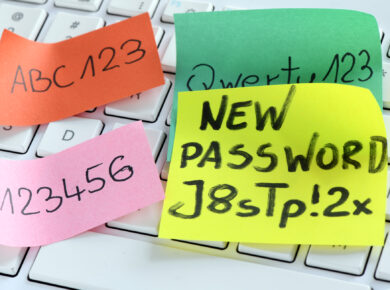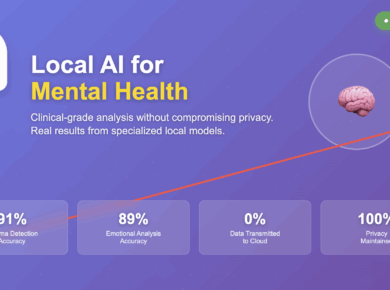Table of Contents Show
Staying safe online isn’t as easy as it used to be. It’s not just script kiddies and hackers. Now, there are professional organizations that have the goal of stealing your money.
Don’t share personal information like your full name or address. Use unique, strong passwords and change them regularly. Enable two-factor authentication for added security. Keep your devices updated and use biometric authentication if possible. Avoid entering personal details on public Wi-Fi, and always use a VPN. Don’t click on suspicious links or download files from unverified sources. Install and update antivirus software to guard against threats. Practice safe browsing by sticking to reputable websites and be cautious of phishing scams. Regularly back up your data to prevent loss. Keep reading to explore these internet safety tips in depth.
Follow these simple internet safety tips to help keep yourself safe online.
Key Takeaways
- Use strong, unique passwords for all online accounts and update them regularly.
- Enable two-factor authentication to add an extra layer of security.
- Avoid sharing personal information like full name, address, or phone number online.
- Regularly back up important data to multiple locations for protection against data loss.
- Be cautious of suspicious links and downloads to avoid malware and phishing scams.
Protect Your Personal Information
Safeguarding your personal information is the main part of protecting your identity and privacy online. In today’s interconnected world, being cautious about what and who you share it with is important.
Avoid posting your full name, address, phone number, or social security number online. This kind of personal information can easily lead to identity theft if it falls into the wrong hands.
On social media platforms, limit sharing your relationship status and home address. It might seem harmless, but oversharing can expose you to potential risks. Adjust your privacy settings to control who sees your posts and personal details.
Be mindful of revealing your location or daily routine, especially to unknown or unverified individuals online.
Remember, protecting your personal information isn’t only about what you post. Be careful about who you interact with and what information you provide. Cybercriminals often use social engineering tactics to trick you into revealing sensitive details.
Stay vigilant and prioritize your online safety to maintain your privacy.
Use Strong, Unique Passwords
One of the first steps to protecting your personal information is using strong, unique passwords for all your online accounts. You should create passwords that are at least 12 characters long and mix symbols, numbers, and uppercase letters. This helps prevent unauthorized access and keeps your accounts secure.
Don’t use common phrases, names, or easily guessable info like ‘password123’ or ‘qwerty.’ These are the first things hackers try.
Each account should have unique passwords. If one account gets compromised, unique passwords stop the breach from spreading to your other accounts. Think of each password as a different key for a different lock. Having just one key for everything is risky.
There are tools available that can be used to store your passwords and make this easy.
Change your passwords regularly, especially after a security breach or device change. This habit adds another layer of online safety. Long passwords are harder to crack, so aim for 12 or more characters.
Enable Two-Factor Authentication
Using two-factor authentication greatly enhances the security of your online accounts. Adding this extra layer of protection makes it considerably harder for cyber threats to gain unauthorized access. When you enable two-factor authentication, you must complete a secondary verification step, such as entering a code sent to your phone or email in addition to your password. This means even if someone steals your password, they still can’t access your account without this secondary code.
Studies show that accounts with two-factor authentication are 99.9% less likely to be compromised. Many popular online services and platforms, such as Google, Facebook, and banking apps, offer this security feature. By taking a few moments to enable two-factor authentication, you’re making a significant effort to protect your online accounts and personal information from unauthorized access.
Don’t wait until it’s too late. Cyber threats are constantly evolving, and your security practices should, too. Join others who prioritize their safety by enabling two-factor authentication today. You’ll be part of a community that values security and takes proactive steps to stay protected.
Secure Your Devices
Securing your devices starts with regularly updating them to patch vulnerabilities and minimize security risks. Updates can seem like a hassle, but they’re necessary for keeping your devices secure.
Another key step is enabling biometric authentication. Using fingerprints or facial recognition adds an extra layer of protection that a simple password can’t provide.
Installing reputable antivirus software helps guard against malware and other cyber threats compromising your data. You must also ensure your antivirus program is always up-to-date for the best protection.
When you connect to the internet, always use secure Wi-Fi networks. Avoid using public or unsecured networks, especially when handling sensitive information. Secure Wi-Fi networks reduce the risk of unauthorized access to your data.
Encrypt your data whenever possible. Encryption makes it much harder for anyone to access your information without your permission. Many devices and apps offer built-in encryption features—use them to keep your data safe.
Taking these steps protects you and helps create a safer online community. When everyone is securing their devices, the entire network benefits.
Be Cautious With Public Wi-Fi
As we mentioned in the last section, connecting to public Wi-Fi is risky because these networks are often unsecured and attract hackers looking to intercept your data. When you’re at a café, airport, or any other public place, it’s tempting to connect to free Wi-Fi. However, public Wi-Fi security is usually weak, making it easy for cybercriminals to access your sensitive information. They can even set up fake Wi-Fi hotspots, tricking you into connecting and stealing your data.
To protect yourself from these cyber threats, avoid logging into accounts or entering personal details when using public Wi-Fi.
Using a virtual private network (VPN) is safer because it encrypts your online activities and provides an extra layer of security. A VPN helps shield your data from prying eyes, reducing the risk of a data breach.
Regularly Update Software
When you update software, you’re patching security vulnerabilities that could otherwise be exploited by cybercriminals. These updates often contain fixes for weaknesses that hackers can use to install malware or steal your data. Keeping your software current reduces the risk of malware infections and data breaches.
Outdated software is a prime target for cyber threats. Hackers continuously develop new methods to exploit old vulnerabilities. By not updating, you’re leaving your system open to these attacks. Always turn on Automatic updates. They guarantee your operating system, web browsers, and essential software are equipped with the latest security patches without you remembering to do it manually.
Don’t wait—enable automatic updates now and stay one step ahead of cyber threats. Your vigilance helps keep our community secure.
Be Wary of Phishing Attempts
Phishing attempts are one of the biggest cyber threats. Cybercriminals use phishing as a critical tactic to trick you into disclosing sensitive information, such as passwords or financial data. They often disguise their messages to look like they’re from trusted sources like banks or government agencies. Falling for these schemes can lead to identity theft and financial loss.
Be on the lookout for common signs of phishing. Watch out for urgent requests for personal information, suspicious links, or emails from unknown senders. These are red flags that indicate a potential phishing attempt. Don’t click on any suspicious links. Instead, hover over them to check the URL first. If the link seems off, it’s safer not to engage.
Before replying or clicking a link in one of these emails, verify the legitimacy of any request. Contact the organization directly using a trusted method, such as its official website or phone number. Never respond to unsolicited requests for sensitive information.
Monitor Your Online Activity
You should monitor your online activity by regularly checking for unusual or unauthorized access. Take a moment each week to review your browsing history, login locations, and recent account activity. This will allow you to spot discrepancies quickly and take action before damage occurs.
Keep an eye on your social media interactions, too. Be cautious with messages and friend requests from unknown people. It’s easy to fall into traps set by cybercriminals.
Use security tools like antivirus software, firewalls, and VPNs to protect your online activity from threats. Set up alerts for any suspicious or unusual activity on your accounts. These alerts notify you if something seems off, allowing you to respond swiftly.
Educate yourself on the latest online threats and scams. Knowledge is power, and staying informed helps you better monitor and protect your online activity and personal information. Remember, your online safety is in your hands, so take these steps seriously.
Avoid Suspicious Downloads

While monitoring your online activity, remember to avoid suspicious downloads that could jeopardize your digital security. Cyber threats are everywhere; one wrong click can lead to serious problems.
Avoid clicking on suspicious links, especially those sent by unknown sources or in unexpected emails. These can often lead to malware infections that compromise your personal information.
Before downloading anything, always verify the legitimacy of the source. Check reviews, look for official websites, and avoid third-party sites that seem sketchy. Trust your instincts—if something feels off, it probably is.
Malicious downloads are a common way for cybercriminals to gain access to your device, leading to data theft, financial loss, and more.
To further safeguard yourself, regularly scan downloaded files with reliable antivirus software. This simple step can detect potential threats before they cause harm.
Use Antivirus Protection
Antivirus protection helps to protect your devices against malware, viruses, and online threats. Without it, you’re vulnerable to cyberattacks that can steal your personal information and compromise your online security. Antivirus protection acts as a shield, detecting and removing malicious software before it can cause harm.
Regularly updating your antivirus software is just as important. New threats emerge daily, and updates ensure your protection stays current.
Don’t wait until it’s too late. Make antivirus protection a priority. It’s a simple yet powerful way to strengthen your online defenses and secure your digital life.
Practice Safe Browsing

Stay safe online by steering clear of suspicious links and shady websites. Cyber threats lurk everywhere, so practicing safe browsing habits is important. Avoid clicking on suspicious links, especially those sent through unsolicited emails or messages. These links can lead to phishing sites designed to steal your personal information.
When browsing, stick to reputable websites. Shady websites often harbor malware that can infect your device. Always check the URL for any red flags, like misspellings or strange characters. If something feels off, trust your instincts and navigate away.
Backup Your Data
Regularly backing up your data helps protect against data loss from cyber attacks, hardware failures, or accidental deletion. Imagine losing all your important files, photos, and documents overnight. It’s a nightmare, especially for small businesses that mightn’t recover from such a blow. In fact, 60% of small businesses that suffer a cyber attack go out of business within six months due to data loss.
To avoid this, make sure you’re backing up your data frequently. Cloud storage services offer a convenient and secure way to keep your backups off-site. This means even if your computer crashes or gets hacked, your data is safe and accessible.
Don’t just rely on one backup, though. Having multiple copies stored in different locations helps make sure your data is always available, no matter what.
Set up automatic backup schedules to consistently back up your data without the need for manual intervention. This way, you can focus on other important tasks, knowing your information is secure.
Don’t wait until it’s too late; start backing up your data today to protect against unexpected threats.
Conclusion
Don’t underestimate these important internet safety tips. Protect your personal information by using strong, unique passwords and enabling two-factor authentication. Secure your devices and be cautious with public Wi-Fi.
Avoid suspicious downloads and always use antivirus protection. Practice safe browsing and regularly back up your data. These steps are vital in keeping your digital life secure.
Act now to avoid falling victim to cyber threats. Your online safety is in your hands—don’t ignore it.