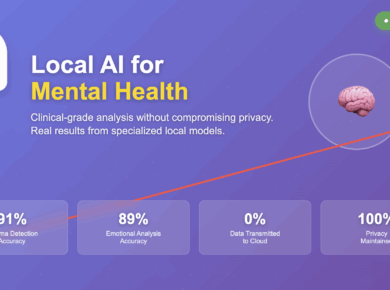Table of Contents Show
Imagine having an extra day each week to focus on growing your small business. Automated scheduling tools for small businesses can make this a reality by handling appointments, reminders, and bookings. These tools save time and streamline operations, helping you manage schedules effortlessly and eliminate common errors.
Curious how automated scheduling tools can work for you? Let’s break it down.
Why Manual Scheduling Falls Short
Manual scheduling often feels like a never-ending game of Tetris—one wrong move, and the whole system falls apart. Without real-time availability checks, you risk double bookings, missed updates, and frustrated clients.
If you’re constantly emailing back and forth to find meeting slots, you know how much time gets wasted. It’s not just the hours lost; it’s also the opportunity cost. Clients waiting too long for responses may look elsewhere, leaving you scrambling to rebuild trust.
Human errors—like accidentally overlapping appointments or forgetting to send reminders—compound the problem. These mistakes hurt your reputation, cost you revenue, and drain your energy.
Studies show businesses that rely solely on manual scheduling spend an average of 10 hours a week managing appointments. That’s time better spent growing your business, not wrestling with your calendar.
Benefits of Automated Scheduling Tools for Small Business
Automated scheduling tools solve these problems by streamlining the entire process. Here’s how they can transform your business:
- Time Savings: Tools like Office Heroes and Calendly eliminate endless email threads. Clients can book based on your availability without any back-and-forth.
- Improved Client Engagement: Automatic reminders reduce no-shows, ensuring appointments are honored and clients stay engaged.
- Optimized Schedules: With team member availability synced, automated tools prevent conflicts and maximize productivity.
- Professionalism: A streamlined scheduling process leaves a positive impression on clients, building trust and loyalty.
When you adopt automation, you’re not just making your life easier—you’re creating a better experience for your clients. It’s a win-win.
What to Look for in an Automated Scheduling Tool
The right tool can make or break your scheduling process. Here’s what to prioritize:
- Calendar Integration: Sync with Google Calendar, Outlook, or other systems to ensure seamless scheduling.
- Automated Reminders: Reduce no-shows by keeping clients informed.
- User-Friendly Interface: Simplify navigation for both you and your clients.
- Mobile Accessibility: Manage your schedule on the go.
- Analytics: Gain insights into booking patterns to optimize strategies.
The Best Tools for Small Businesses
Not sure where to start? Here are a few standout options:
- Office Heroes: An all-in-one solution offering business automation, computer management, cybersecurity, and backup services. Its scheduling features streamline appointment bookings and client interactions, enhancing overall efficiency.
- Calendly: A straightforward tool for setting appointments based on availability. It’s perfect for minimizing scheduling conflicts.
- Clockwise: Goes beyond scheduling by analyzing team calendars to suggest the best meeting times.
- Clara: Combines AI with scheduling to manage reminders, meeting times, and team coordination seamlessly.
Each of these tools is designed to save time, reduce stress, and improve the client experience.
How to Get Started with Automated Scheduling
Adopting automated scheduling doesn’t have to be intimidating. Follow these steps to make the transition smooth:
- Choose Your Tool: Start with user-friendly platforms like Office Heroes or Calendly.
- Sync Your Calendar: Connect your scheduling tool to your existing calendar system to avoid conflicts.
- Set Reminders: Automate text or email notifications to reduce no-show rates.
- Utilize AI Features: Use advanced scheduling features to analyze availability and suggest ideal meeting times.
Real-World Success
A small law firm struggling with manual scheduling saw a 70% improvement in efficiency after implementing Calendly. Automated reminders reduced no-shows, while seamless bookings freed up staff to focus on client service. Clients loved the ease of scheduling consultations, and the firm enjoyed more productive, stress-free days.
Overcoming Common Concerns
Worried about losing the personal touch? Automated scheduling tools actually enhance client relationships by ensuring timely reminders and smoother interactions. Concerned about complexity? Modern tools are built to be intuitive, even for non-tech-savvy users.
The truth is, sticking to manual methods costs you time and opportunities. Automation is a simple step that delivers lasting benefits.
Conclusion: Your Time is Too Valuable to Waste
Every small business owner knows the value of time. By automating your scheduling process, you’ll reclaim hours each week, reduce stress, and create a better experience for your clients. The right tools make this transition easy and effective.
Don’t let outdated methods hold you back. Start exploring automated scheduling tools and see how they can transform the way you run your business. When you’re ready to take the leap, contact me to learn how I can help you implement automation strategies tailored to your needs. Let’s work smarter, not harder.